aperture
Steve Jobs on Intuition and what that means for us
03/10/12 12:18 Filed in: Intuition

“Intuition is a very powerful thing, more powerful than intellect, in my opinion. That's had a big impact on my work." Steve Jobs
Steve Jobs’ Apple products have always been products that allowed intuitional use. Tabs would be there where you naturally-intuitionally would be anyway with the cursor and the interface would show exactly what you need to follow your creative flow and nothing more or anything disturbing. They were all designed for intuitive use and that makes them feel so pleasant for us.
In other words, Steve Jobs’ Apple products are condensed intuition, just as form is condensed emptiness, according to Einstein.
Steve Jobs’ probably greatest strength was his intuition and his consciousness of the importance of intuition for our daily lives. By going the intuitive way, everything seems to fall into place, almost effortless. As soon as something counter-intuitive comes along we some kind of get stopped, distracted or disturbed in our process of creating something, from a business letter to a music project or photo book. Or just think about aperture in photography and its relation of f-stop numbers and aperture sizes. This is definitely counter-intuitive and many of us stumbled over it or still have difficulties with understanding it. Apple products never had such a counter-intuitive moment when using them. Using them was just pleasant.
But Steve Jobs is unfortunately not here anymore to continue the intuitive approach of the Apple products. Is there anybody who can within Apple? Interfaces have changed and counter-intuitive moments of disturbance occur when working with a Mac Book, easy features of daily use disappear and the design of some software hurts the eye.
The iPhone 5 is just out and the iPad mini is about to be announced. Are they steps away from Steve Jobs’ intuitive way of working or will a new intuitive mind carry on with the great work he has done? Let’s hope so. Otherwise an Apple will not be an Apple anymore and we might have to switch to Surface, because at the end we will always follow our intuition.
Let your intuition create your life and lets hope Apple will continue to support us in that.
Happy Apple using.
Ute Sonnenberg for www.rohoyachui.com
How to Make a Photo eBook that Looks Like Made by Apple
16/07/12 16:51 Filed in: Photography & Art | Technology & Gadgets

About 6 years ago Apple started offering the photo book feature in Aperture, that enabled users to create their own photo book, looking like a real coffee table book. It was like a revolution. All photo lovers could make their own book instead of the traditional photo album. It looked like a professionally published book, yet for an affordable price.
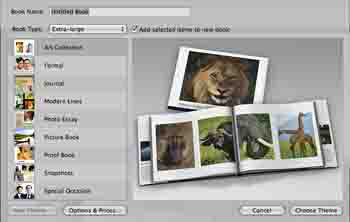
Only about 4 years later the iPad came out and its beautiful ebooks stole our hearts. Ebooks were nothing new, but these iPad ebooks were of a differnet kind. One could leafe through them like through real paper books and they would even make the sound of paper pages being turned. How great would it be to make your own Apple alike looking photo ebooks for a much lower price than the real photo books or even for free. With how many people could you share them simply on the digital way and on the go on their mobile devices. The developers were not sleeping and there are great websites that provide exaclty that service, creating your own beautiful photo ebook and of course also any other book you wish to create.
It all starts like any other book creating process with the book idea, writing what you want to write and choosing the images you want to publish. From there you can take different roads to the finished photo ebook through differnet online publishing services.
One of them is Blurb. Blurb allows you to make real paper books and iPad ebooks simply with templates, InDesign plugin or other bookmaking tools Blurb offers. Until now their iPad ebook service works like that. When you have already created and printed a paper book with Blurb they convert your book for free into an iPad ebook and you can even sell it via their book store. If you don’t have yet a paper book made with them, they request that you print one copy and the conversion into an iPad ebook is also for free. Check out their website. They are doing great things.

Another service provider is issuu. Create your book in word or as a power point presentation and save it as a pdf file. Then upload the pdf and issuu will create a beautiful online Apple lookalike readable ebook. The eBooks can be downloaded, if you alow that and the person who wants to download the eBook has to sign up with issuu. Signing up is for free and so is the eBook publishing service from issuu. You can use issuu to publish your photo books, amnuals, papers and other sorts of documents you wish to present in a beautiful way. Here some examples from my own website where I use issuu for itineraries and other documents.
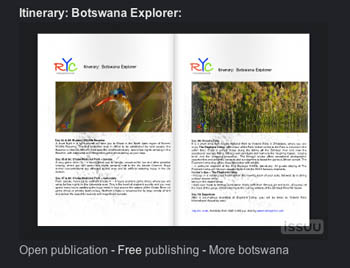
A third option is überflip. Uberflip makes great eBooks from your pdfs of all kinds of books including photo eBooks, which work on all digital devices, even with the page turning sound from the iPad. They offer a 60-days free trial and after that the service is not for free anymore. The basic subscription is $29.95 per month for a monthly upload of 5 eBooks. Here an example for an uberflip eBook. Readers of the book can download it as pdf without having to sign up before. Sharing tools for the most popular networks are integrated in the book-viewing page.
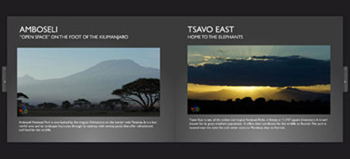
Have a look. Maybe you will find some inspiration for publishing your own creative work and sharing it with more people.
Happy eBooking!
Ute Sonnenberg for www.rohoyachui.com