apple
How to Use Photo Apps in an Intuitive Way
30/10/12 11:38 Filed in: Photography & Art

How many photo apps do you have on your iPhone and how do you use them?
Lets look at Instagram, Hipstamatic, 645 Pro and Polamatic. From the technical-practical point of view I must say that the process of finalizing an image in Instagram takes to long for my taste and in Hipstamatic the preparation process of choosing a film, lens and flash is rather complicated. Both technical aspects are somehow disturbing for the intuitional and creative workflow. Yet the filters are a highly intuitive tool, expressing how the photographer experiences the moment.

645 Pro


Hipstamatic
By observing myself in using the different photo apps I realized that the choice of the app depends on the subject and how I see and experience it. Already the choice of the app is intuitive, connected to the feel and look of the photographic subject. Imagine you are walking through a big garden with different sections. One part is forest like with huge trees, another one is with ponds and water features and again another one is a rose garden. For the forest like and open sections I tend to use 645 Pro with the different ratio options. Only occasionally when some objects in the garden asked for attention I changed to Instagram. The rose garden became an entirely Hipsatmatic experience, giving it the old English rose garden feeling. I did not use the Polamatic app, although it is a great tool to create images with descriptions in the old Polaroid style. Probably it’s the right tool when one needs additional words to say something.
Anyway, when using Instagram and Hipstamatic I preferred to choose one setting for all shots, because otherwise I couldn’t just shoot away and let the seeing of subjects flow. At least Hipstamatic lets you shoot away once you choose your settings. Instagram asks processing decision once you took the image and I find this disturbing, which makes it not an easy to shoot away tool.
So, how to use the apps the intuitive way and how to make the right choices? First of all know your apps and what they can do for you. Be familiar with their workflows and know what which setting means for your photographs. Then tune it to the place where you are and understand how you feel about it. Then choose the app that can translate your feeling the best way. And now shoot away.
Happy intuitive app snapping!
Ute Sonnenberg for www.rohoyachui.com
Microsoft is Surface ..ing?
27/10/12 19:05 Filed in: Technology & Gadgets | Opinion

This week Microsoft and Apple launched their new products, just in time for Christmas … , the Surface with Windows 8 and the iPad mini.
Up until June this year I would have denied ever considering buying a Microsoft product, because it’s incredibly innovative and intuitional. But that changed in June when the Surface surfaced on the tablet market with its new operating system Windows 8. Somehow one knows when something is really innovative and game changing and that’s what I felt when I saw the Surface tablet and its user interface. Already the design of the tablet with built in stand and click on keyboard, the colors and the whole feel about it. Then the user interface of Windows 8 with its entirely intuitive approach of the colored tiles, ready to touch to go to the application you want to work with and you can create the user interface that suits you, completely personalized. This is so much what the a creative user wants, fast, intuitive, personal, direct and easy, a real innovation to support creative workflow. That’s how I would have described an Apple laptop two years ago, but not anymore.
The Apple software has become counter-intuitive, slow, disturbing and annoying. The design of features like address book and calendar is hurting the eye and using them has become entirely counter-intuitive and irritating. It was perfect until OSX Snow Leopard, but it is not anymore. The new iPad mini is nice, but it is not innovative and it is expensive. Apple didn’t come with something really new, it followed the competitors to have also a smaller tablet and to cash in this market segment.
Apple the leader in innovation for decades has turned into the follower … for decades? Is Microsoft surfacing from the depth of being the heavy weight giant to become the innovative leader? The first queues for the Surface are already lining up in front of the Microsoft shops.
Innovation will always win.
Ute Sonnenberg for www.rohoyachui.com
Take a Dose Steve Jobs and You are Ready to Change the World

Yes, he is not with us anymore, at least not in person, but his spirit is here and ready to give us the push we might need to continue with our photographic journey, changing the world or whatever other creative passion is leading us.
Need a dose “Steve Jobs” today? Here some treatment proposals
Quotes:
Have the courage to follow your heart and intuition. They somehow already know what you truly want to become. Everything else is secondary. (Steve Jobs)
Your time is limited, so don’t waste it living someone else’s life. (Steve Jobs)
The only way to do great work is to love what you do. (Steve Jobs)
Videos:
Steve Jobs Stanford Commencement Speech 2005
Steve Jobs and Bill Gates at D5 Conference
Steve Jobs talks about the Crazy Ones- who think different
Better? Enjoy moving forward.
Ute Sonnenberg for www.rohoyachui.com
Steve Jobs on Intuition and what that means for us
03/10/12 12:18 Filed in: Intuition

“Intuition is a very powerful thing, more powerful than intellect, in my opinion. That's had a big impact on my work." Steve Jobs
Steve Jobs’ Apple products have always been products that allowed intuitional use. Tabs would be there where you naturally-intuitionally would be anyway with the cursor and the interface would show exactly what you need to follow your creative flow and nothing more or anything disturbing. They were all designed for intuitive use and that makes them feel so pleasant for us.
In other words, Steve Jobs’ Apple products are condensed intuition, just as form is condensed emptiness, according to Einstein.
Steve Jobs’ probably greatest strength was his intuition and his consciousness of the importance of intuition for our daily lives. By going the intuitive way, everything seems to fall into place, almost effortless. As soon as something counter-intuitive comes along we some kind of get stopped, distracted or disturbed in our process of creating something, from a business letter to a music project or photo book. Or just think about aperture in photography and its relation of f-stop numbers and aperture sizes. This is definitely counter-intuitive and many of us stumbled over it or still have difficulties with understanding it. Apple products never had such a counter-intuitive moment when using them. Using them was just pleasant.
But Steve Jobs is unfortunately not here anymore to continue the intuitive approach of the Apple products. Is there anybody who can within Apple? Interfaces have changed and counter-intuitive moments of disturbance occur when working with a Mac Book, easy features of daily use disappear and the design of some software hurts the eye.
The iPhone 5 is just out and the iPad mini is about to be announced. Are they steps away from Steve Jobs’ intuitive way of working or will a new intuitive mind carry on with the great work he has done? Let’s hope so. Otherwise an Apple will not be an Apple anymore and we might have to switch to Surface, because at the end we will always follow our intuition.
Let your intuition create your life and lets hope Apple will continue to support us in that.
Happy Apple using.
Ute Sonnenberg for www.rohoyachui.com
How to Make a Photo eBook that Looks Like Made by Apple
16/07/12 16:51 Filed in: Photography & Art | Technology & Gadgets

About 6 years ago Apple started offering the photo book feature in Aperture, that enabled users to create their own photo book, looking like a real coffee table book. It was like a revolution. All photo lovers could make their own book instead of the traditional photo album. It looked like a professionally published book, yet for an affordable price.
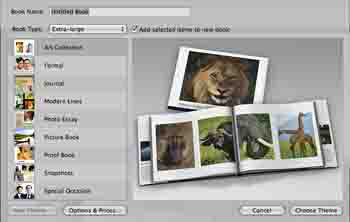
Only about 4 years later the iPad came out and its beautiful ebooks stole our hearts. Ebooks were nothing new, but these iPad ebooks were of a differnet kind. One could leafe through them like through real paper books and they would even make the sound of paper pages being turned. How great would it be to make your own Apple alike looking photo ebooks for a much lower price than the real photo books or even for free. With how many people could you share them simply on the digital way and on the go on their mobile devices. The developers were not sleeping and there are great websites that provide exaclty that service, creating your own beautiful photo ebook and of course also any other book you wish to create.
It all starts like any other book creating process with the book idea, writing what you want to write and choosing the images you want to publish. From there you can take different roads to the finished photo ebook through differnet online publishing services.
One of them is Blurb. Blurb allows you to make real paper books and iPad ebooks simply with templates, InDesign plugin or other bookmaking tools Blurb offers. Until now their iPad ebook service works like that. When you have already created and printed a paper book with Blurb they convert your book for free into an iPad ebook and you can even sell it via their book store. If you don’t have yet a paper book made with them, they request that you print one copy and the conversion into an iPad ebook is also for free. Check out their website. They are doing great things.

Another service provider is issuu. Create your book in word or as a power point presentation and save it as a pdf file. Then upload the pdf and issuu will create a beautiful online Apple lookalike readable ebook. The eBooks can be downloaded, if you alow that and the person who wants to download the eBook has to sign up with issuu. Signing up is for free and so is the eBook publishing service from issuu. You can use issuu to publish your photo books, amnuals, papers and other sorts of documents you wish to present in a beautiful way. Here some examples from my own website where I use issuu for itineraries and other documents.
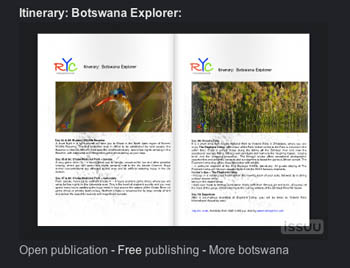
A third option is überflip. Uberflip makes great eBooks from your pdfs of all kinds of books including photo eBooks, which work on all digital devices, even with the page turning sound from the iPad. They offer a 60-days free trial and after that the service is not for free anymore. The basic subscription is $29.95 per month for a monthly upload of 5 eBooks. Here an example for an uberflip eBook. Readers of the book can download it as pdf without having to sign up before. Sharing tools for the most popular networks are integrated in the book-viewing page.
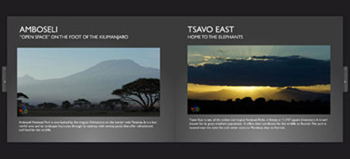
Have a look. Maybe you will find some inspiration for publishing your own creative work and sharing it with more people.
Happy eBooking!
Ute Sonnenberg for www.rohoyachui.com